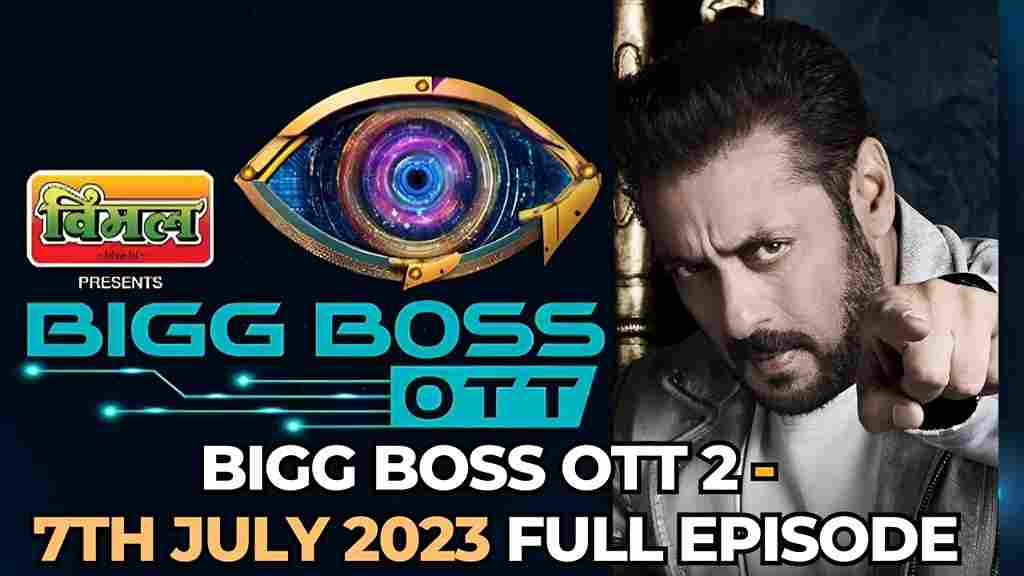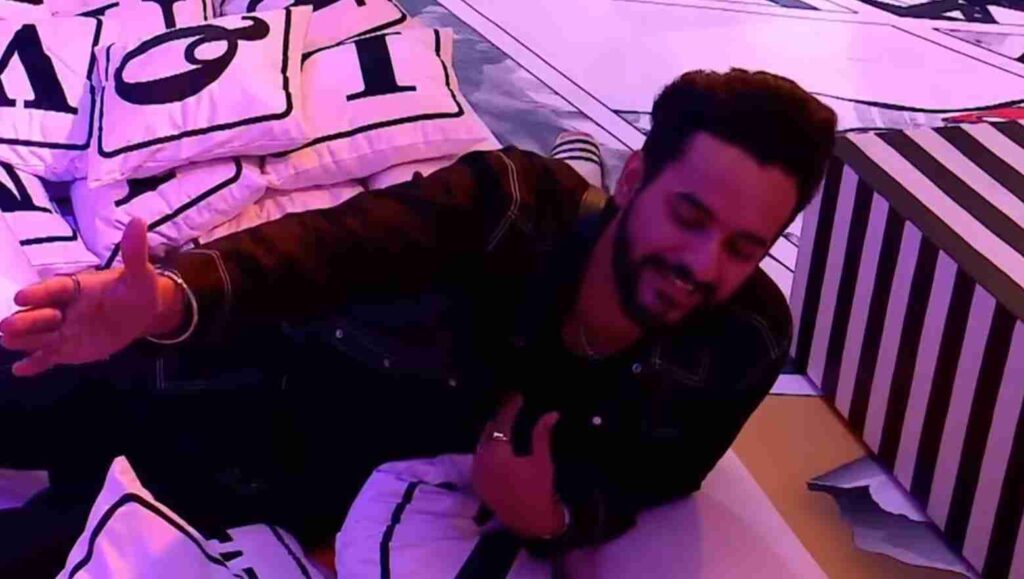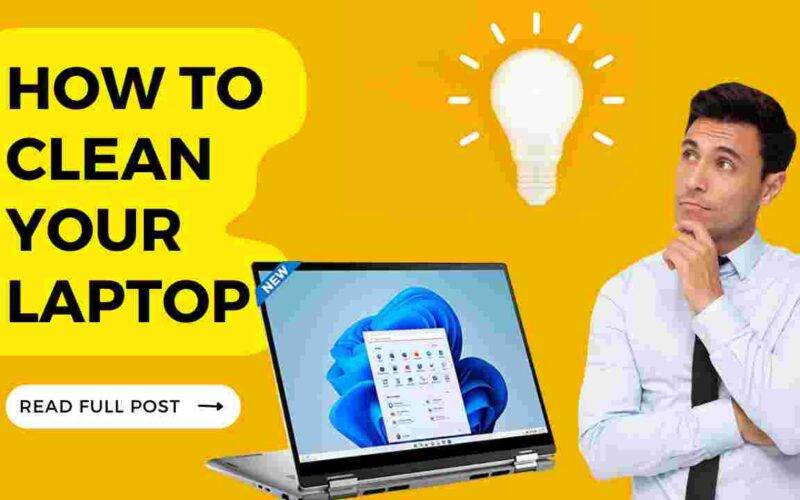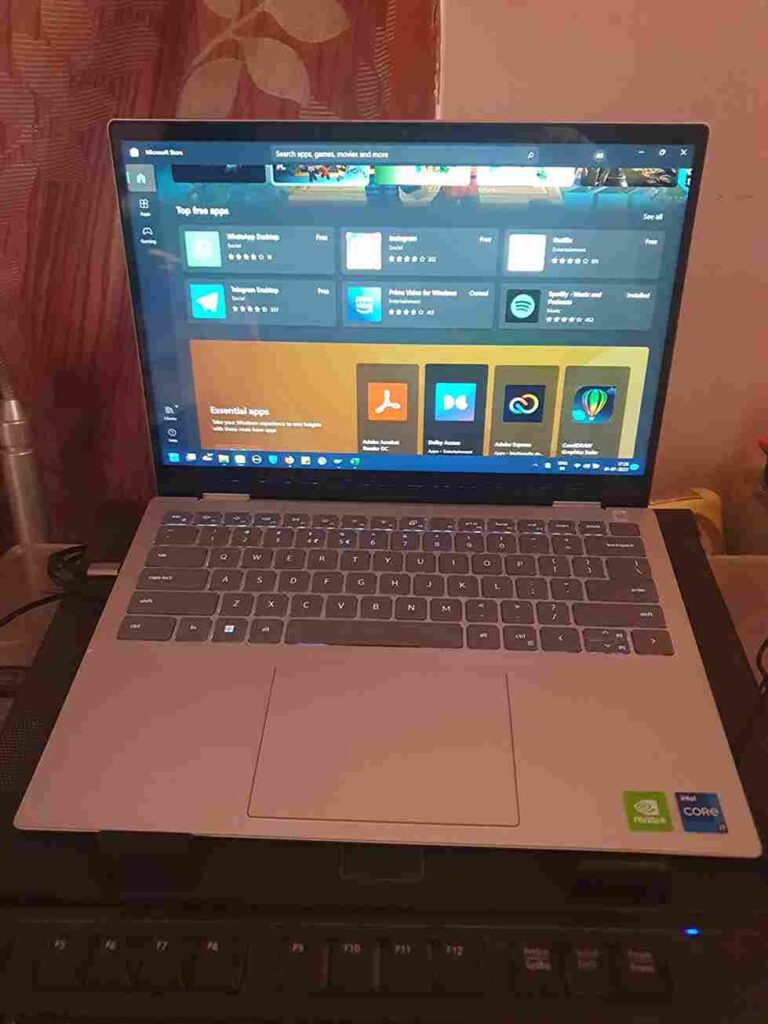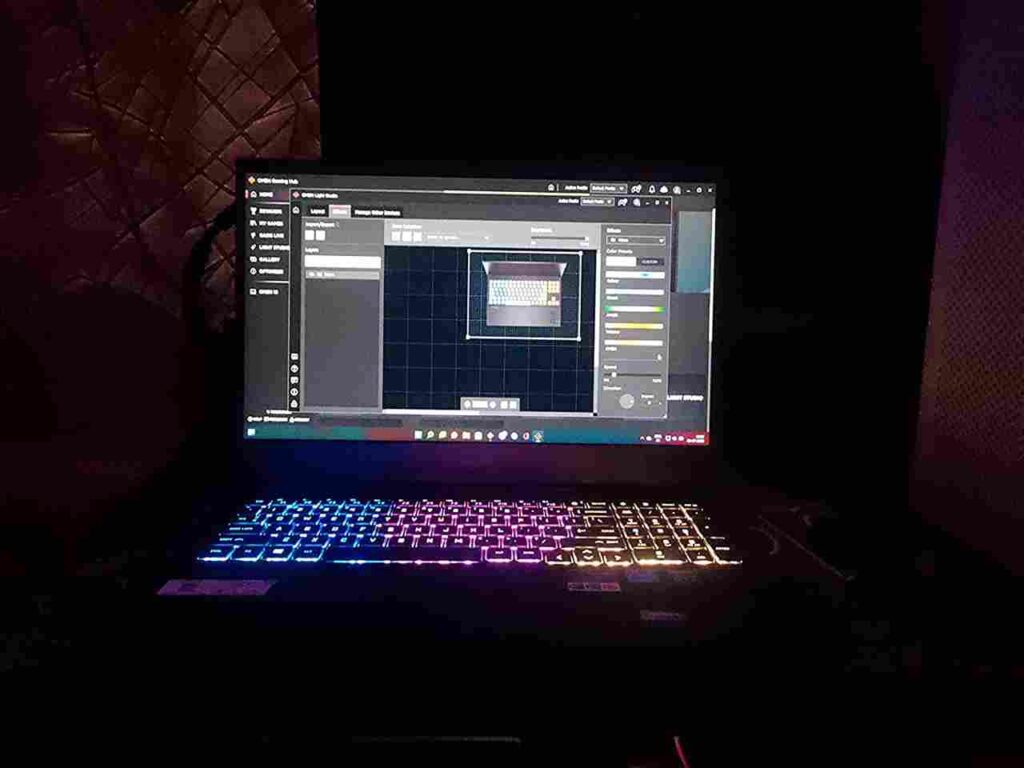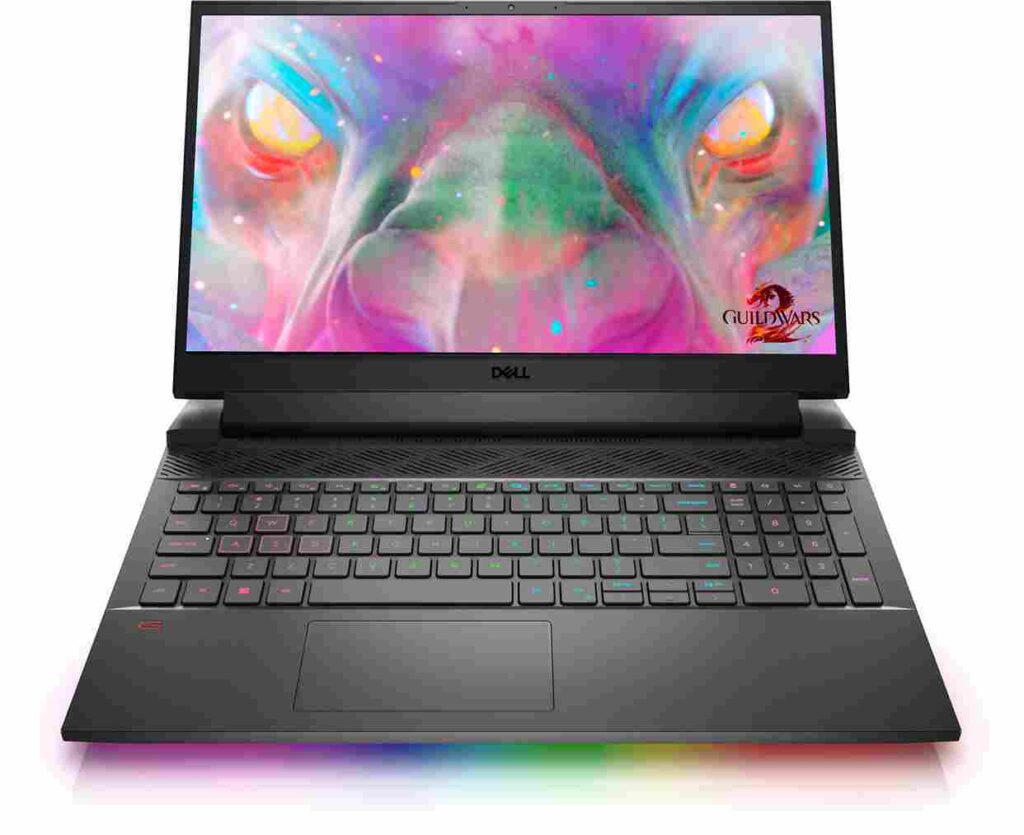Bigg Boss 17 Grand Finale 28th January 2024 Full Episode
Bigg Boss 17 Grand Finale 28th January 2024 Full Episode

In Bigg Boss 17 Grand Finale 28th January 2024 Full Episode, Top 5 and evicted Contestants of this season gave their dance performances. Also, Money bag task also happened in today’s Bigg Boss 17 grand Finale Episode. Ajay Devgan and R Madhavan came to promote their upcoming movie Shaitaan, Madhuri Dixit and Sunil Shetty came to support upcoming Reality TV show Dance Deewane.
Furthermore, Bharti, Harsh, Krushna Abhishek Orry and Abdu Rozik also came to entertain in Bigg Boss 17 Grand finale Episode. Adnaan Khaan and Mallika Singh came to promote upcoming TV serial Prachhand Ashok. Also, Karram Rajpal and Trupti Mishra came to promote Qayamat se Qayamat tak.
Voting lines were closed at 12pm today, in the afternoon and Bigg Boss 17 Winner is decided on the basis of Voting.
Bigg Boss 17 Grand Finale 28th January 2024 Full Episode Live Streaming
Munawar Faruqui Wins Bigg Boss 17

Eviction of 5th and 4th Spot
#BiggBoss17GrandFinale
3rd Eviction – Mannara Chopra
4th Eviction – Ankita Lokhande
5th Evictio. – Arun Mahashetty
3rd Eviction – Mannara Chopra
Abhishek, Mannara and Munnawar were sitting. Salman Khan took Abhishek’s name and he was shocked. But it was just a joke Salman was asking Abhishek to guess who is evicted. Abhishek said No guesses all are strong. Then, Salman declared Mannara Chopra Evicted.

4th Eviction – Ankita Lokhande Evicted

Firstly, Mannara got saved, Then Munawar and Finally it was between Abhishek vs Ankita Lokhande among which Ankita Lokhande was Evicted
Arun Mashetty is Evicted from Final Race at 5th Position
#ArunMashettey Evicted

Colour of Arun Mashetty Bowl turned red and He was declared Evicted by R madhavan and Ajay Devgan who
Happy now Finale ke din bhi Abhishek se lad rha tha
Family Members Entered Inside to wish Good luck to their respective Top 5 Contestant

Abhishek Kumar’s mother wishing him Good luck and put a chunri of mata rani over him.

Abhishek Kumar and Samarth Jurel were asked to do a pole dance again because thwir last pole dance was too famous. So the both danced and af
Ankita Vicky Dance Performance

Ankita Lokhande and Vicky Jain gave their couple dance performance on the Song Kabhi Khushi Kabhi gum. Ankita Lokhande was wearing a Red saree and Vicky Jain a black Kurta. Vicky was seen putting Sindoor in Ankita’s forehead in the dance performance.
Mannara Chopra Dance Performance

Mannara Chopra gave her dance performance on the song “Hume to loot liya milke Ishq valo ne ” . She was qearing a purple dress gown like dress.
Abhishek Kumar Dance Performance

Abhishek Kumar gave his solo dance performance on the song “Bekhayali me bhi tera Khyaal aaye “. His dance performance will goosebumps to his fans because he is very emotional and so is his dance performance. His fans might feel connected with him.
He was wearing a black suit and he was looking dashing in this look in Bigg Boss 17 Grand Finale 28 January 2024 Episode.
Isha – Samarth Dance performance

Evicted Couple Isha Malviya and her so-called boyfriend Samarth Jurel who were evicted recently from Bigg Boss 17 also gave their dance performance in Bigg Boss 17 Grand Finale 28 January Episode.
They gave their dance performance on the song ” Keh do na Keh do na You are my soniyaa” Dance started with Isha saying her famous lines when Samarth had entered inside Bigg Boss 17 house. The lines were “Tuu kya bol ke aya hai”
Neil Aishwarya dance performance

Neil Aishwarya also gave their Couple dance performance in the song” sodiye leja leja ” of the movie Kabhi Khushi Kabhi Gam. So, Neil was wearing Black Kurta and Aishwarya was wearing red Frok Suit.
Munawar Faruqui Dance performance

Makers had planned a couple dance performance of Munawar Faruqui with Ayesha Khan but she had refused to do it along with him. So, Munawar Farauqui’s dance performance was solo.
Abdu Orry Bharti Harsh Fun in Bigg Boss 17 Grand Finale 28th January 2024 Full Episode
All these comedians entered inside Bigg Boss 17 house to light up the mood of viewers on event of Bigg Boss 17 Grand Finale 28th January 2024 Full Episode.
Bharti and Krushna Abhishek Fun with All Contestants inside Bigg Boss 17 House

All Evicted and Top 5 contestants of Bigg Boss 17 came today in Bigg Boss 17 Grand Finale 28th January 2024 Full Episode. Evcited Contestants were sitting in background row and Top 5 Contestants were sitting in front row.

Krushna Abhishek said to Ankita Lokhande,” As soon as Vicky Jain came out of Bigg Boss house, A very big party was held by him.”

Bharti said,” So many parties happened that even CCTV cameras of your house started feeling hangover.”
Krushna Abhishek said to Munawar Faruqui,” ou were very poor. In your house not even one roti could be afforded, but there were three three females/wives to cook.”
Bigg Boss 17 Winner
So, Abhishek Kumar and Munawar Faruqui are the Top 2 Contestants of Bigg Boss 17 based on votes. Makers are trying their best to push up Ankita Lokhande’s image and bring down Abhishek Kumar from top 2 position by putting a lot of allegations on him. Still, Abhishek Kumar fans supported him a lot. Furthermore, Munawar Faruqui has gotten a lot of support and there is a tough fight between them for winning Bigg Boss 17.
Winner of Bigg Boss 17 is (will be declared soon).
Bigg Boss 17 Grand Finale 28th January 2024 Episode – Money Bag Task
Money Bag Task happened in Bigg Boss 17 Grand Finale 28th January 2024 Full Episode. In this task, Bigg Boss offered a Money bag worth 10 Lakh to Top 5 contestants in Bigg Boss 17. Anyone who chooses this will be evicted right then, and he will take the money along with him.
But, the catch is he will be evicted immediately, and he will be out of Bigg Boss 17 winning trophy race. That means, He will lose the chance to win Bigg Boss 17 trophy.
The two ideal contestants to take this Money Bag are Mannara and Arun Mahashetty. Audience is not loving them and there are high chances that they will be evicted at 4th and 5th position for sure. So, They might take this bag and get evicted with some money and pride instead of getting a looser tag.
Munawar Faruqui’s Birthday in Bigg Boss 17 Grand Finale

Today is Munawar Faruqui’s Birthday and his fans might surprise him with Bigg Boss 17 trophy by voting heavily. He is getting a lot of support. So, There are high chances that he may win. Everyone wished him Happy Birthday inside as well as outside the House in Bigg Boss 17 Grand Finale 28th January Episode
Deserving Winner of Bigg Boss 17 Grand Finale 28th January 2024 Full Episode
Abhishek Kumar

So, from Day 1 Abhishek Kumar has been the most real person inside this house. He had arguments , evictions , love angle all the things you can imagine in one season all happened with a single contestant. He has a pure heart and he is called the Content King by all the Bigg Boss masterminds outside the Bigg Boss house who were once Bigg Boss contestants in previous seasons.
Also, Every Evicted Contestant of Bigg Boss 17 is supporting Abhishek Kumar, and they call him the deserving winner of Bigg Boss 17. Abhishek Kumar was nobody before Bigg Boss just like Asim Riaz in Bigg Boss 13. Nobody knew him before Bigg Boss 17 and as soon he entered in Bigg Boss 17, he outplayed everyone inside the house. Bigg Boss himself called him the Task Kumar. So, Everybody knows him now by his name Abhishek Kumar.
The people who were not even watching Bigg Boss knew the name of Abhishek Kumar. Also, On Instagram He had 600k followers, and now he has crossed 3.5 Million followers . He gained around 6 times followers he had before.
Munawar Faruqui is he deserving ?

Munawar Faruqui came inside Bigg Boss 17 with a lot of Fan following. He was the most loved or famous Contestant of Bigg Boss in terms of Fan following. He had won a similar Reality OTT show like Bigg Boss named Lockup. Also, He gained a lot of popularity from there.
He has a huge fan base on social media. Munawar Faruqui is a popular Stand up Comedian who came in news for bad reasons earlier and that’s why he got famous, until then nobody knew him either.
Munawar was very quiet and avoided arguments till late in the season. Salman Khan called him out for his non-performance and said his graph is constant. He is doing nothing, no stand at all, not even for his friends.
And then, Munawar got exposed about his relationships. Ayesha Khan came inside the house to expose Munawar Faruqui how he cheated her. But, Then again, both Ayesha and Munawar started getting interested in each other until Adalat and Nomination task. Mumawar nominated Ayesha, and she spilled most of the secrets she had kept hidden until then about Munawar Faruqui.
After that, His game opened up a little when all others started talking about him and calling him out on those cheating grounds. Even after having all this, Munawar Faruqui is being loved by his fans outside the Bigg Boss 17 house.
Abhishe Kumar dance video
Munawar Faruqui dance video
Munawar gave a solo and duo dance performance with Mannara chopra