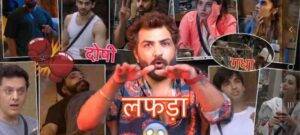One of the ways to improve the performance of a laptop is by replacing its graphics card. However, there are various factors to consider before deciding whether to replace the graphics card. But first we have to check if our laptop has dedicated or integrated graphics card.

Dedicated graphics card – special slot in laptop for graphic card just like a mobile having separate memory card and sim slots.
Integrated graphics card – they have graphic card but it is joined/fixed/ soldered inte the computer, so it cant be replaced.
Check Your Graphics Card
You can check if your laptop has a dedicated or integrated graphics card by following these steps:
- Right-click on your desktop and select “Display settings” from the context menu.
- Scroll down to the bottom of the display settings page and click on “Advanced display settings.”
- Click on “Display adapter properties” for the display that you want to check.
- In the “Adapter” tab, you will see the name of your graphics card under the “Adapter type” section.
- If your laptop has a dedicated graphics card, the name of the graphics card will be listed, such as NVIDIA or AMD. If your laptop has integrated graphics, the name of the graphics card will include the word “Intel,” as Intel processors usually have integrated graphics.
Alternatively, you can also check the specifications of your laptop online or in the user manual to determine if it has a dedicated or integrated graphics card.
Case 1: The laptop has a dedicated graphics card
If your laptop has a dedicated graphics card, you might be able to upgrade it to a better one. However, you need to check whether the graphics card is soldered onto the motherboard. If it is, then you won’t be able to replace it. If it’s not, then you can consider replacing it with a better graphics card.
Case 2: The laptop has an integrated graphics card
If your laptop has an integrated graphics card, you might not be able to upgrade it. Integrated graphics cards are usually soldered onto the motherboard, making it impossible to remove or replace them. But You can use a graphics card adapter
Case 3: The laptop is old If your laptop is more than three to four years old
Then it’s unlikely that you will find a graphics card that is compatible with it. In such cases, it’s better to buy a new laptop with better graphics performance.
Case 4: The laptop’s warranty is still valid
If your laptop is still under warranty, then replacing the graphics card might void the warranty. It’s better to check with the manufacturer before replacing any components.
Case 5: The laptop is designed for gaming
If your laptop is designed for gaming, it’s more likely that you can replace the graphics card. Gaming laptops often have dedicated graphics cards that can be upgraded to improve performance.
Case 6: The laptop is designed for work
If your laptop is designed for work, then it might not be worth replacing the graphics card. Integrated graphics cards are usually sufficient for office work such as browsing the internet, creating documents, or sending emails.
Best Graphics Cards for Gaming Laptops
Graphics card for gaming laptops are different from graphics card for computers. Gaming Laptop graphics card are small in size. These are names of the graphics card for laptops, and there is also a comparison table between them given below.
| Graphics Card Model | Ranking |
|---|---|
| Nvidia GeForce RTX 3090 | 1 |
| Nvidia GeForce RTX 3080 Ti | 2 |
| Nvidia GeForce RTX 3080 | 3 |
| Nvidia GeForce RTX 3070 Ti | 4 |
| Nvidia GeForce RTX 3070 | 5 |
| Nvidia GeForce RTX 3060 Ti | 6 |
| Nvidia GeForce RTX 3060 | 7 |
| AMD Radeon RX 6900 XT | 8 |
| AMD Radeon RX 6800 XT | 9 |
| AMD Radeon RX 6800 | 10 |
| Nvidia GeForce GTX 1660 Super | 11 |
Laptop Graphics Card Comparison and Ranking
These are the best graphics card for laptops and ranked on the basis of their performance and specifications. quality of all cards is similar because most of them are from same brands. So, this is the table pf Laptop Graphics Card Comparison and Ranking
| RANK | Graphics Card | Architecture | Process Node | CUDA Cores | Boost Clock (MHz) | Memory Type | Memory Size | Memory Speed (Gbps) | TDP (Watts) | Price ($) |
|---|---|---|---|---|---|---|---|---|---|---|
| 1 | Nvidia GeForce RTX 3090 | Ampere | 8nm | 10496 | 1695 | GDDR6X | 24GB | 19.5 | 350W | 1499 |
| 2 | Nvidia GeForce RTX 3080 Ti | Ampere | 8nm | 10240 | 1665 | GDDR6X | 12GB | 19 | 350W | 1199 |
| 3 | Nvidia GeForce RTX 3080 | Ampere | 8nm | 8704 | 1710 | GDDR6X | 10GB | 19 | 320W | 699 |
| 4 | Nvidia GeForce RTX 3070 Ti | Ampere | 8nm | 6144 | 1770 | GDDR6X | 8GB | 19 | 290W | 599 |
| 5 | Nvidia GeForce RTX 3070 | Ampere | 8nm | 5888 | 1730 | GDDR6 | 8GB | 14 | 220W | 499 |
| 6 | AMD Radeon RX 6900 XT | RDNA 2 | 7nm | 5120 | 2250 | GDDR6 | 16GB | 16 | 300W | 999 |
| 7 | AMD Radeon RX 6800 XT | RDNA 2 | 7nm | 4608 | 2250 | GDDR6 | 16GB | 16 | 300W | 649 |
| 8 | AMD Radeon RX 6800 | RDNA 2 | 7nm | 3840 | 2105 | GDDR6 | 16GB | 16 | 250W | 579 |
| 9 | Nvidia GeForce RTX 3060 Ti | Ampere | 8nm | 4864 | 1665 | GDDR6 | 8GB | 14 | 200W | 399 |
| 10 | Nvidia GeForce RTX 3060 | Ampere | 8nm | 3584 | 1777 | GDDR6 | 12GB | 15 | 170W | 329 |
But if You are looking for a gaming laptop or laptop for 3d video rendering animation here are some suggestions
Best Laptops for Programming Students
Best Laptops for 3d Modelling video rendering and animation
What is Laptops Graphics Card Adapter
A laptop graphics card adapter, also known as an external graphics processing unit (eGPU) enclosure, is a device Just like an external hard disk or USB. It allows a laptop computer to connect to a separate graphics card. This can enhance the graphical performance of the laptop by allowing it to utilize the more powerful graphics card for tasks such as gaming, video editing, and 3D modeling.
The adapter typically connects to the laptop via a Thunderbolt or USB port, and then the external graphics card is installed inside the adapter. The adapter provides power and a connection to the laptop, allowing it to utilize the external graphics card’s processing power.
Using an eGPU can greatly enhance a laptop’s graphical performance, but it requires a compatible laptop with a Thunderbolt or USB-C port, and a separate graphics card that is compatible with the adapter. It is important to note that not all laptops are compatible with eGPU enclosures, and some may require additional configuration or software installation to work properly.
How to use Graphics Card Adapter
- Gaming: If you’re a gamer who wants to play graphically-intensive games on a laptop, a laptop graphics card adapter can be very useful. For example, if you have a laptop with an integrated graphics card that can’t handle high-end games, you can connect an eGPU enclosure with a powerful graphics card such as an Nvidia GeForce or AMD Radeon graphics card. This allows your laptop to run the game smoothly at higher settings and frame rates.
- Video Editing: If you’re a video editor, you can benefit from an eGPU by connecting it to your laptop and using it to render high-resolution video projects. The extra processing power provided by the external graphics card can speed up the rendering process, allowing you to complete your work faster.
- 3D Modeling: 3D modeling and animation software like Blender, 3D Studio Max, and Maya require a lot of graphical processing power to run smoothly. By connecting an eGPU enclosure to your laptop, you can improve the performance of your computer when running these applications.
By adding a separate graphics card to your laptop, you can take advantage of the extra processing power and enjoy a smoother and more responsive computing experience.
Difference Between Graphics Card for Laptop vs Desktop
| Feature | Laptop Graphics Card | Desktop Graphics Card |
|---|---|---|
| Power Consumption | Lower power consumption, designed to work within the thermal and power limits of a laptop | Higher power consumption, requires a separate power supply and can draw more power to achieve higher performance |
| Size and Form Factor | Small size to fit in a laptop, limited by the available space | Larger size, designed to fit in desktop computer cases with PCIe slots |
| Performance | Less powerful compared to desktop graphics cards due to size and power constraints | More powerful, due to larger size, more power consumption, and better cooling options |
| Upgradeability | Not easily upgradable or replaceable, may be soldered onto the motherboard | Easily upgradable and replaceable, can be swapped out with a newer or more powerful graphics card |
| Price | Generally more expensive due to the smaller size and specialized design | Can range from affordable to high-end, depending on the graphics card model and features |
Overall, desktop graphics cards tend to offer more power and upgradeability options than laptop graphics cards. However, laptop graphics cards are designed to work within the constraints of a laptop’s power and thermal limits, making them suitable for portable devices. The choice between a laptop graphics card and a desktop graphics card ultimately depends on the user’s needs and preferences.
In conclusion,
Whether you can replace the graphics card on your laptop for better performance depends on various factors. It’s important to consider these factors before making any decisions. If you’re unsure about what to do please comment we will help you.
- Manu Punjabi talks Rajat vs Avinash fight in Bigg Boss house
 Rajat Dalal and Avinash mishra fought for no reson. When avinash was asking for food from hema viral aumty. Rajat got offended and asked why you were talking secretly. Avinash answered its his choice how he wants to talk. Rajat got more offended and fight got more serious.
Rajat Dalal and Avinash mishra fought for no reson. When avinash was asking for food from hema viral aumty. Rajat got offended and asked why you were talking secretly. Avinash answered its his choice how he wants to talk. Rajat got more offended and fight got more serious. - Bigg Boss 17 Grand Finale 28th January 2024 Full Episode
 Bigg Boss 17 Grand Finale 28th January 2024 Full Episode In Bigg Boss 17 Grand Finale 28th January 2024 Full Episode, Top 5 and evicted Contestants of this season gave their dance performances. Also, Money bag task also happened in today’s Bigg Boss 17 grand Finale Episode. Ajay Devgan and R Madhavan came to promote their upcoming movie Shaitaan, Madhuri Dixit and Sunil Shetty came to support upcoming Reality TV show Dance Deewane. Furthermore, Bharti, Harsh, Krushna […]
Bigg Boss 17 Grand Finale 28th January 2024 Full Episode In Bigg Boss 17 Grand Finale 28th January 2024 Full Episode, Top 5 and evicted Contestants of this season gave their dance performances. Also, Money bag task also happened in today’s Bigg Boss 17 grand Finale Episode. Ajay Devgan and R Madhavan came to promote their upcoming movie Shaitaan, Madhuri Dixit and Sunil Shetty came to support upcoming Reality TV show Dance Deewane. Furthermore, Bharti, Harsh, Krushna […] - Bigg Boss OTT 2 7th July 2023 Full Episode
 Bigg Boss OTT 2 7th July 2023 Full Episode In Bigg Boss OTT 2 7th July 2023 Full Episode, A fight occurred between Jiya and Bebika when others were discussing Jad feeling as an outcast in the house. Then, Bebika also blamed Jiya and others to make her(Bebika) feel as an outcast in the house. Pooja Bhatt and Cyrus tried to discuss and solve the issue and then fight started between Bebika and Jiya. Also, A comedy […]
Bigg Boss OTT 2 7th July 2023 Full Episode In Bigg Boss OTT 2 7th July 2023 Full Episode, A fight occurred between Jiya and Bebika when others were discussing Jad feeling as an outcast in the house. Then, Bebika also blamed Jiya and others to make her(Bebika) feel as an outcast in the house. Pooja Bhatt and Cyrus tried to discuss and solve the issue and then fight started between Bebika and Jiya. Also, A comedy […] - 5 Best Laptops Under 50000 in India 2023
 Best Laptops Under 50000 So, Today we are going to know the 5 Best Laptops Under 50000 INR. Laptops are a costly and should be bought carefully because nobody purchases laptop every month or year like we buy our mobile phones. So, The key points while buying Best Laptops Under 50000 rupees are Ideal Specifications for Best Laptops Under 50000 in India 2023 Ram must be between 8gb to 16gb Processor must be of intel’s i5 of […]
Best Laptops Under 50000 So, Today we are going to know the 5 Best Laptops Under 50000 INR. Laptops are a costly and should be bought carefully because nobody purchases laptop every month or year like we buy our mobile phones. So, The key points while buying Best Laptops Under 50000 rupees are Ideal Specifications for Best Laptops Under 50000 in India 2023 Ram must be between 8gb to 16gb Processor must be of intel’s i5 of […] - Vivo V27 vs Vivo V27 Pro Comparison Camera, Antutu, Gaming Performance Test
 Vivo V27 vs Vivo V27 Pro Generally what I’ve noticed on the internet is that tech nerds don’t have very high opinion of the Vivo V series for being offline centric and being low on specs and not offering great value. But if you’ve noticed closely that’s actually been changing for the past couple of years at least. Vivo V27 and V27 Pro are very similar Now Vivo is working really hard to provide a good balance […]
Vivo V27 vs Vivo V27 Pro Generally what I’ve noticed on the internet is that tech nerds don’t have very high opinion of the Vivo V series for being offline centric and being low on specs and not offering great value. But if you’ve noticed closely that’s actually been changing for the past couple of years at least. Vivo V27 and V27 Pro are very similar Now Vivo is working really hard to provide a good balance […]